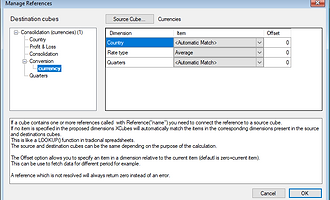Tutorials
Tutorials
Reference function to calculate percentages
Reference function to calculate percentages
Create a cube (Windows)
Commands
References in XCubes
References in XCubes
Import Data
Reference function to calculate percentages
Sample projects
ACME TechnoWidgets
This an example model from a Multidimensional Excel challenge developed by Honorary professor Paul Mireault, HEC Montréal.
It demonstrates how a model which requires 1.427 formulas in Excel needs only 13 formulas in XCubes.
Furthermore the XCubes is fully scalable without the need add more formules.
Read the paper I wrote on how cube are more effective than spreadsheets for multidimensional modelling.
This project shows how to feed a cube using a SQL query from a MS Access database.
It demonstrates how links can be used to load data from various sources:
-
MS Access, MS Excel via OLEDB
-
SQL via ODBC
-
Various data sources via DataLink
-
SAP R/3 via Business Warehouse
This sample shows how to use the Reference("name") function to lookup currency values from a different cube.
The reference manager allows to define the source cube information.
This is the equivalent of the LookUp() function in traditional spreadsheets but much more flexible to use.
Timeline based journal
This sample demonstrates how to maintain a shareholders register using a timeline to record various transactions among different shareholders on different types of shares.
The system feeds the closing balance of the shares to the opening balance of the next period.
We use the History dimension as a time scale to achieve the result.
The second cube 'Shareholders with %' demonstrates how to use of the Reference() function to calculated the holding of each shareholder relative to the total number shares from the same source cube.
We also use the row and column filters to hide empty rows or columns.